なう!
- WebARENA Indigo VPS
- Serversman VPS~低価格プラン登場~
- 360円のVPSを試す~VPSクラウド~
- ConoHaのWindows Serverで爆速体験
- HTTPS URLをgoogleへインデックスしない
- Google検索~なんかえらいことになってた~
- 無料放送と有料放送、公共放送の差別化
- AbemaTVに通信節約モードが加わった
- AbemaTVの運営に関して
- AbemaTV Proxy経由試験(その5)
- AbemaTV Proxy経由試験(その4)
- AbemaTV Proxy経由テスト(その3)
- AbemaTV Proxy経由試験(その2)
- AbemaTVを国外から観れないのか!
- AbemaTVを観るのに必要な容量
VPS全般
BudgetVM OpenVZ Server
Osukini Server LT
Server Queen QV-mini
Last Updated : 2019-05-20
おすすめ海外サーバー
Chicago VPS
OpenVZな海外サーバーなのだが、All SSDなのでサーバースペックそのものは国内の低価格帯のVPSと比べるとかなり良い方である。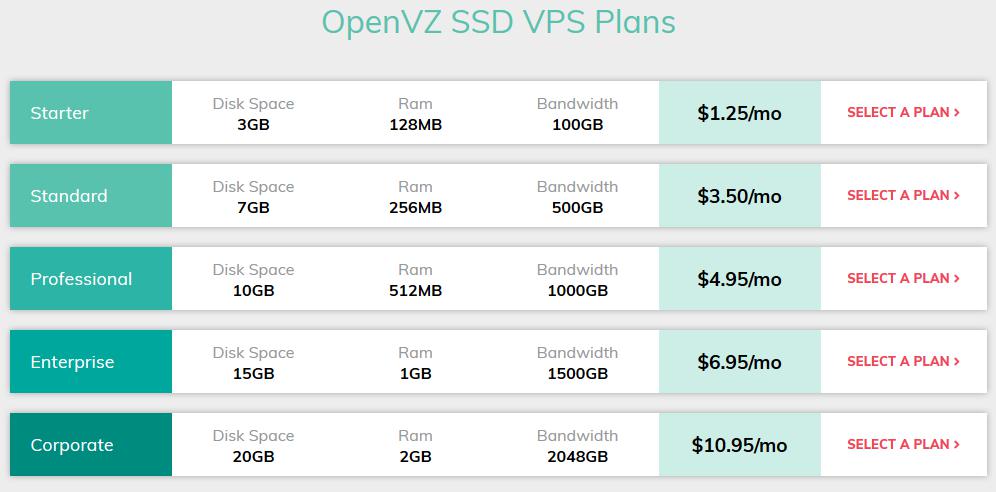 そう大きなサイトを立ち上げるのではないなら、Standardプランでも充分だろう。
そう大きなサイトを立ち上げるのではないなら、Standardプランでも充分だろう。
最安プランは、[Starterで月額1.25ドルだ。Standardプランは、メモリーが、256MBとなるので、国内最安VPSの512MBとしたければ、[Professional]プランとなる。
現在ご覧いただいているVPSプランが、Standardプラン相当で、Disk Spaceは、15GB(旧プラン)である。従来に比べ、現在は円安なので、若干旨味はなくなってしまったが、それでも、消費税はかからないので、実質500円未満でroot権限付きのVPSを持つことができる。
2016年現在のものからは、だいぶ変わってきているので現在のものに置き換えた。
ノーリスクの人柱になれると思う。
海外サーバーには、UpTime 99.99%を唄っていても、頻繁に止まってしまうサーバーや、激遅サーバーが存在するので、知名度は今のところ低いのだが、比較的程度の良いサーバーだと思う。
参考までに。東京からのping値と、サーバーのiopingを張っておく。
# ping -c 5 sample.my-domain.tld PING sample.my-somain.tld (96.xxx.xxx.xxx) 56(84) bytes of data. 64 bytes from bnc.evergrande.in (96.xxx.xxx.xxx): icmp_seq=1 ttl=50 time=141 ms 64 bytes from bnc.evergrande.in (96.xxx.xxx.xxx): icmp_seq=2 ttl=50 time=140 ms 64 bytes from bnc.evergrande.in (96.xxx.xxx.xxx): icmp_seq=3 ttl=50 time=140 ms 64 bytes from bnc.evergrande.in (96.xxx.xxx.xxx): icmp_seq=4 ttl=51 time=143 ms 64 bytes from bnc.evergrande.in (96.xxx.xxx.xxx): icmp_seq=5 ttl=50 time=140 ms --- 4cats.xaffy.net ping statistics --- 5 packets transmitted, 5 received, 0% packet loss, time 4144ms rtt min/avg/max/mdev = 140.859/141.428/143.423/1.027 ms# ioping -R -s 256k . --- . (simfs /vz/private/52472) ioping statistics --- 10.1 k requests completed in 2.81 s, 2.47 GiB read, 3.60 k iops, 899.6 MiB/s generated 10.1 k requests in 3.00 s, 2.47 GiB, 3.37 k iops, 842.8 MiB/s min/avg/max/mdev = 240.9 us / 277.9 us / 100.0 ms / 1.09 msTwitterでつぶやくと、DisCountされるポップアップが出ることがある。
別経由でDisCount Couponを配布しているので、運が良ければ、50%~80%OFFで契約することが可能な期間がある。ただし、128MBメモリーでもリソース保証のサーバーなので、カーネルメモリーはカウントされないので、メモリー専有量は、それほどあがらず、現在の本サイトのような、ローカルにnginx+php7 with OPCacheを走行させ、ローカルベースで、MySQLdを走行させつつ、InnoDBをONにして使っても、余裕で使うことができる。
# df -h Filesystem Size Used Avail Use% Mounted on /dev/simfs 15G 582M 15G 4% / none 128M 4.0K 128M 1% /dev none 128M 0 128M 0% /dev/shmここらへんは、OpenVZの強みだろうと思う。
選ぶことにできるパッケージには限りがあるが、CentOS6 , CentOS7 , Debian , Fedora , Ubuntuあたりの有名所はすべてサポートされている。
海外拠点をどこに置くかと言う意味では、Los Angeles , Dallas , Chicagoのいずれかに置くのが米国の主要拠点にアクセスするのに都合が良いが、Chicagoは、New Yorkへのアクセス性がよく、アメリカ西海岸経由のアクセスラインがとおているので、Tokyo – San Jose – Chicago – New York と経由するのである意味都合が良い場合がある。
Tokyo - Chicago # ping Chicago.tld -c5 PING chicago.tld (xxx.xxx.xxx.xxx) 56(84) bytes of data. 64 bytes from bnc.evergrande.in (*): icmp_seq=1 ttl=49 time=131 ms 64 bytes from bnc.evergrande.in (*): icmp_seq=2 ttl=49 time=131 ms 64 bytes from bnc.evergrande.in (*): icmp_seq=3 ttl=49 time=131 ms 64 bytes from bnc.evergrande.in (*): icmp_seq=4 ttl=49 time=131 ms 64 bytes from bnc.evergrande.in (*): icmp_seq=5 ttl=49 time=131 ms --- px5.xaffy.net ping statistics --- 5 packets transmitted, 5 received, 0% packet loss, time 4131ms rtt min/avg/max/mdev = 131.082/131.126/131.191/0.325 msSSD対応のものを使うと、WordPressの表示が数倍程度速いが、従来のものと比べると、割高な方向に価格改定されているので、HDDベースでも良いというのであれば、以下の2プランが用意されている。
安定したものがご所望なら、KVMのStarter planになるが、こちらは、月額2.5ドル(年間30ドル)なのでCloud VPSのほぼ2倍の価格設定になっている。KVMシリーズは、価格が倍ではあるが、ストレージ容量も2倍の20GBなので両者は都合に合わせて選んだらよく、恒久的なサーバーを目指すのであれば、KVMシリーズが良い。
海外サーバーの魅力はやはり費用面での優位性であったが、年々、日本国内のサーバーの価格体系に近づきつつあるので、無理をしないで、少し割高な国内サーバーを選んでも良いところまで価格差は縮小傾向にある。